Xcase Highlights
Xcase offers exceptional value to database engineers who want the power and automation of high-end DB solutions – without the expense or high-overhead enterprise collaboration options.
Here’s just a sampling of how Xcase simplifies success for DB engineers.
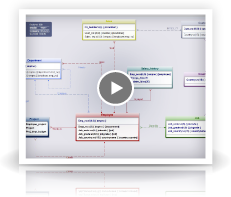
Unique embedded diagrams
Control how much detail you see in each ERD. You can embed related ERDs and drill down by double clicking.
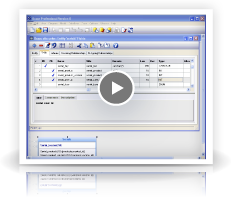
Consistent, flexible editors
Learn Xcase quickly. Edit all objects via a consistent, highly customizable dialog that gives you quick access to all the info you need.
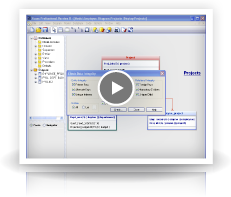
Data integrity checks AND fixes
When you modify business rules, only Xcase goes beyond checking for data integrity. It shows you the actual data that violates your new rule so you can fix it manually or programmatically . . . with the help of Xcase, of course.
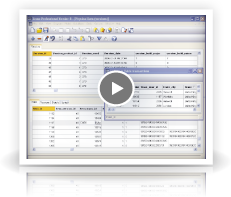
View/edit data relationally
For fast, easy testing, Xcase gives you hands-on access to physical data. Edit it using drop-downs or look-ups then navigate through related tables to view results, all without ever opening the application.
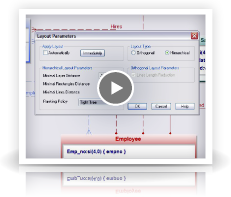
Advanced auto layout of ERDs
Xcase creates quality ERDs fast by analyzing the entities and relationships you’ve defined and automatically organizing them into the most effective presentation. Select your choice of Hierarchical or Orthogonal styles Xcase uses a sophisticated incremental layout so that your “mental map” is preserved when you add or delete objects or modify display options. See auto layout in action!
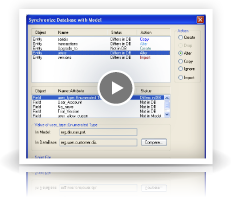
Easy two-way synchronization
Confidently evaluate “what if” scenarios within your model. Xcase compares your database to the model and allows you to selectively apply modifications to the database or to the model – the ultimate selective Undo feature.

Smarter scripting language
Hidden until needed, power users thrill at the flexibility and ease of use of Xcase’s uniquely impressive scripting language. This allows you to customize the scripts generated by Xcase to create or alter database objects or to create virtually any database related script.

Customizable Metadata
In addition to mapping all the relevant Meta- data of your target database in your model, Xcase allows you to easily add your own Metadata. This user defined attributes are seamlessly integrated into the editors and can be accessed by the scripting language. This feature grants unprecedented flexibility to the power user.
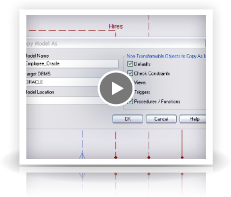
Move to another DBMS
Xcase allows you to migrate both the Metadata and the Physical Data from one DBMS to another.